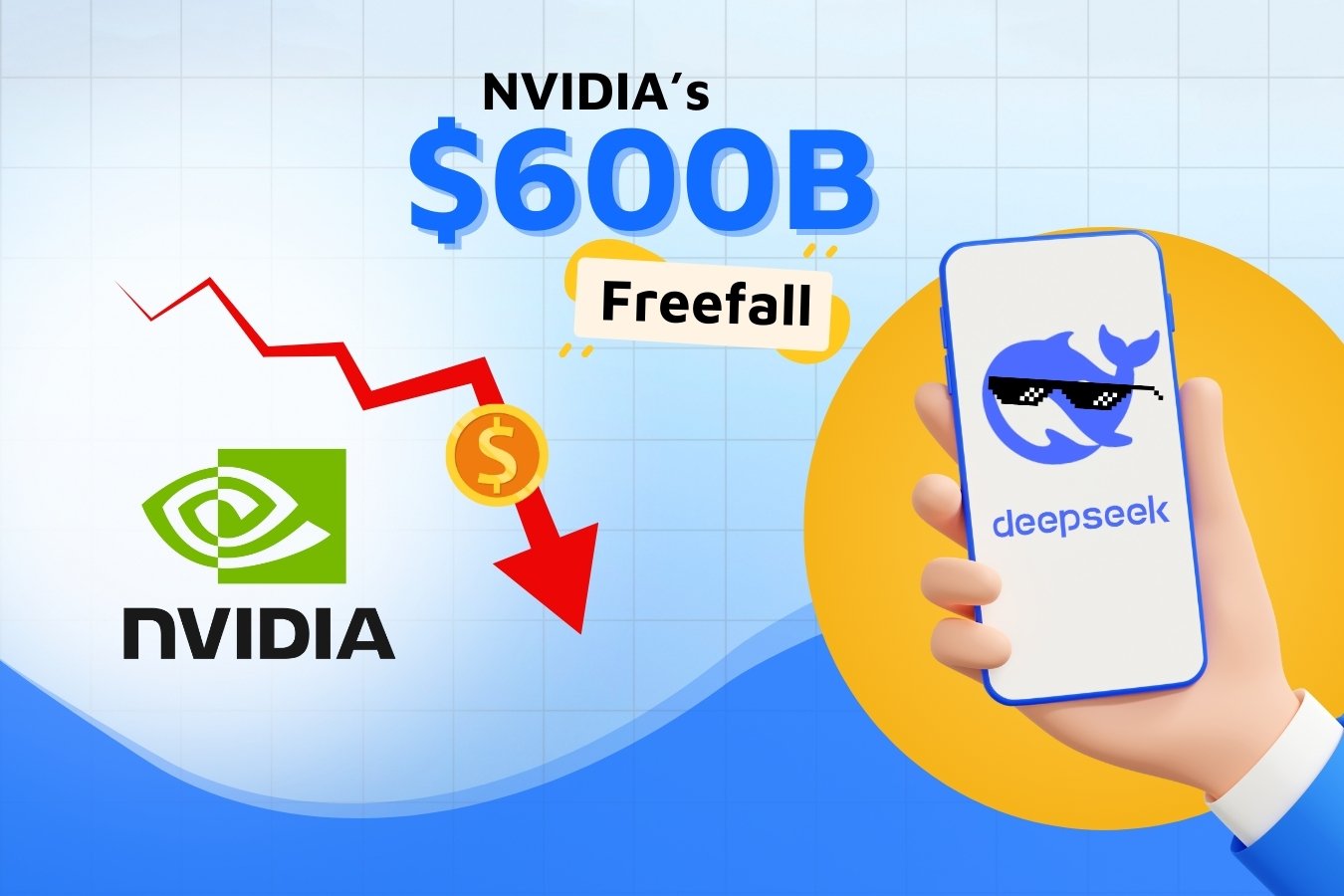Table of Contents
ToggleWhat is UI/UX design? [An In-depth Discussion]
UI/UX design refers to developing user interfaces and experiences for digital goods such as websites and apps. UI design is all about the visual and interactive parts, ensuring the app looks good and is easy to use. UX designs, on the other hand, focus on making the product easy to use, accessible, and satisfying.
However, it helps websites and mobile apps navigate easily, look nice, and provide a good experience. You can achieve the results you desire with digital goods by putting the user’s needs and desires first.
Now, we will focus on what is UX/UI design and why you need it for your website or mobile app. Also, you will find this article useful whether you are a business owner, an aspiring designer, or simply curious about this field.
What Is UX Design?
Planning how a person will feel when they use a product is called user experience (UX) design. It focuses on how people interact with everyday goods and services, whether digital or physical, to make them simple, logical, and fun.
In the late 1990s, Don Norman, a cognitive scientist and co-founder of Nielsen Norman Group Design Consultancy, coined the term “user experience.” This term involves considering all aspects of the end user’s interaction with a company, its services, and its products.
UX design applies to digital products and non-digital experiences like street lamps, cars, and furniture. It focuses on creating accessible, efficient, relevant, and pleasant user experiences.
However, it is important to start with the customer when making a UX design. For a fun and valuable product, you need to know what the user wants, needs, and is frustrated about.
This helps you develop a perfect picture of a user and understand their preferences to provide them with solutions.
“Your audience is out there. Make sure they find you with the perfect Google Ads strategy, every time!”
Essential Key Points Of UX Design:
To understand UX design, take a look at the following points:
- UX design is based on what people want, need, and do. Designers work hard to make easy goods for people to understand, use, and enjoy.
- A UX designer examines every place where a user interacts with a service or product. Its goal is to make the experience smooth and consistent across all mediums.
- People use technology, act, and get ideas from UX designers. Through this study, we can better understand user needs, motivations, and pain points.
- User experience involves organizing data so that users can easily navigate it. It includes information hierarchy, sitemap, and user flow.
- Designers use wireframes and prototypes to plan a product’s look and function. These help improve the design early on in the process.
- Designing for user experience is an iterative process, so designs constantly improve. A designer makes minor changes to improve the user experience.
- UX design ensures that business goals match user needs. Designers can create solutions that work for both the business and users.
What Is UI Design?
User interface (UI) design is all about making the look and feel of the user interface of a website or app based on the user. Through their visual touchpoints, UI designers ensure that users can effectively interact with a product.
It includes typography, color schemes, buttons, animation, and images that make the interface look good and easy to use. When you use an app, like one for ordering food, the UI design makes it easy to tap buttons and see what’s happening.
Also, User interface (UI) design is an important part of creating digital goods like software, websites, and mobile apps. The interface is how users connect with the app, letting them move around, enter information, and access different features and functions.
For example, suppose you’re on an app to buy clothes. The UI designer decides how the buttons look, what colors to use, and how things move when you touch them. They ensure it’s not just pretty but easy to add items to your cart or change sizes.
Even, UI designers think about other ways we interact with stuff, like talking to Siri or Alexa. They make sure those things work smoothly, too. So, basically, UI designers make digital things look good and work well, making it fun and easy for you to use them.
Essential Key Points Of UI Design:
- The goal of UI design is to create intuitive and useful systems, which in turn improve the user experience.
- Users interact with technology through actions such as swiping, tapping, and typing text. UI artists create the visual elements and animations that allow people to interact with products.
- UI design is like graphic design in some ways, but its primary goal is to make systems fun and easy for people to use.
- Voice-controlled interfaces like Siri, Alexa, and Google Assistant are also part of UI design. They allow people to connect with technology more easily and quickly.
- UI designers create interactive parts that make it easier for users to connect with the system. For example, an interactive button, menu, form, slider, and other features let users move around and interact with the interface.
- Providing information in a way users can understand is an essential part of UI design. Clear labels, intuitive navigation, and a logical information hierarchy make it easy to find what you need.
- As more devices are used, UI design ensures the interface works on screens of different sizes and resolutions. With responsive design, everything looks the same on all screens.
5 Components of UI/UX design
A few critical components of UI/UX design work together to satisfy user requirements. These are some of the most important parts:
Fast and Responsive Code
The app’s code should ensure pages run quickly and respond. Users can get bored with pages that take a long time to load, so it’s important to ensure speed is fast, even on older devices or slower connections, to keep users engaged.
Organizing Visually
From the user’s point of view, the app’s visual style should be well-organized and make sense. Even though it’s good to keep things simple, too simple styles may confuse or bore users. Make sure the design is visually appealing and exciting and improves the overall user experience for consumer apps.
A User-friendly Navigation System
For intuitive navigation, use standard design features to help users find their way around. Users should be able to interact with the app similarly to how they interact with other apps or websites. Clear and easy-to-understand branding, colors, and words improve the user experience.
Platform Consistency
Your app and website should have the same design features and branding. Apps should have a consistent tone throughout the design, and their branding should match yours. If changes aren’t consistent, there should be a reason for the user experience to be consistent.
Language and Tone
The app is consistent in both the language and tone it uses. Your brand’s tone and words should be consistent throughout the user experience. Plan any changes so there is no confusion or lack of consistency.
What are The Difference Between UI/UX Design?
User Interface (UI) and User Experience (UX) design are crucial components of mobile app development, but they serve distinct purposes.
Here’s a detail of the differences between UI and UX design:
|
Features |
UI Design |
UX Design |
|
Definition |
UI Design includes things like buttons, icons, spacing, fonts, color schemes, and flexible layouts that make the interface of a product look good and work well. |
UX Design encompasses all aspects of the end-user’s interaction with the company, its services, and its products, focusing on the overall feel of the experience. |
|
Focus |
– Visual design elements – Graphic design – Layouts – Visual communication |
– User journey – Functionality – Usability – Problem-solving |
|
Goal |
To create an interface that is visually appealing and intuitive to use. |
To ensure the user finds value in what is provided to them, through ease of use and efficient, satisfying experiences. |
|
Process |
– Designing the look and feel of the product interface – Creating design consistency – Working with color palettes and typography |
– Conducting user research – Creating personas – Designing wireframes and prototypes – Performing usability testing |
|
Tools Commonly Used |
– Sketch – Adobe Photoshop – Adobe Illustrator – Figma |
– Axure – Balsamiq – Figma – Adobe XD |
|
Deliverables |
– High-fidelity designs – Style guides – UI specifications |
– User stories – Journey maps – Wireframes – Prototypes |
|
Outcome |
The interface should look good and match the brand’s identity. |
A product that is functional, easy to use, and provides a seamless user experience. |
For What Reason Do You Need UX/UI Design For Your Website or App?
Well, UI/UX design is like the face of your brand online; it helps build your brand. If people enjoy using your website or app, they’re more likely to remember your company. Your brand looks good with a well-designed interface.
A good UX/UI design affects how people use your digital product and how well it performs. There are several reasons why User Interface/User Experience is essential for your website:
User Satisfaction
UX/UI design ensures that your website or mobile app is simple, easy to use, and natural. When customers can easily find what they need and complete their tasks, they are more likely to be satisfied.
Brand image
A well-designed UX/UI makes your brand look better by giving people a good experience with your product. Users think that skilled and trustworthy brands have good designs, which can help build trust in those brands.
More Involvement
A good user experience and an easy-to-understand layout encourage people to use your website or app more deeply. By doing so, you can encourage people to stay on your website longer, keep them there longer, and use your products more often.
For more sales
A good UX/UI design helps people convert, whether they’re buying something, signing up for a service, or filling out a form. Making the user journey better and removing obstacles can boost conversion rates.
An extra advantage over competitors
An excellent UX/UI design can make you unique in today’s digital world. If you put user wants and preferences first when designing a website or app, you can get and keep more users than if you don’t.
Cost savings
If you spend money on UX/UI design up front, you’ll save money in the long run because you’ll avoid costly redesigns or fixes later. Fixing usability problems early on can also prevent user anger and the costs that come with it.
Adaptability
You can make your website or app responsive to various screen sizes and platforms so desktop, tablet, and smartphone users all have the same best experience. In today’s world, it is essential to operate on any device.
Decisions Based on Data
UX/UI design involves getting user feedback, testing usability, and analyzing data to improve the experience. Based on analytics and user research, you can solve users’ problems, improve conversion paths, and add new features.
Mobile Marketing
More and more people read and shop on their phones, so mobile optimization is very important for the success of websites and apps. A good UX/UI design ensures that your digital product works well on mobile devices and is flexible, giving users a smooth experience.
Emotional Connection
The best UX/UI design makes things more straightforward and makes people feel better. By adding elements, you can engage users emotionally and make them feel better about your brand.
Cross-Platform Consistency
This is very important for brands that have both an online and a mobile presence. It helps people recognize and use the brand. Both web and mobile UX/UI design should ensure the same visual elements, navigation patterns, and interactions. As a result, users will experience your brand consistently.
Protection and Trust
How the UX/UI is designed can also help users feel safe and trusting, especially when dealing with private data like IDs or payment information. Make your interfaces clear and easily understood, provide feedback during transactions, and install strong security measures.
Frequently Asked Questions
A UX/UI designer creates user interfaces and experiences for digital goods. They focus on knowing what users want, developing easy-to-use interfaces, and improving user journeys to make things easier to use.
UI/UX design is very important for mobile apps because it affects how people use it. UI design improves how something looks and how easy it is to use, while UX design generally focuses on how happy and engaged users are. These two things are necessary for great mobile apps.
While knowing how to code isn’t necessary for UI/UX design, it can be helpful. Designers’ main jobs are to make wireframes, mockups, and visual designs. However, knowing basic coding rules can simplify working with developers
No, UX/UI design isn’t just for websites. A digital interface includes mobile apps, software programs, interactive kiosks, and other digital goods. Every digital product that cares about how users interact and experience can benefit from UX/UI design.
Sum Up
UI/UX design plays a major role in creating digital goods that work well and are easy to use. It takes creativity, technical know-how, and an understanding of how people use technology to design a good user interface.
In order to make users happy, UI/UX designers put the user’s experience first and try to improve design elements constantly. As technology improves, UI/UX design will become even more significant. Due to this, it is a valuable skill to have in our digital age.